WordPress plugin a key tool to design a WordPress website. It’s very uncommon to find someone who does not use internet. As an internet user, you have probably heard the word ‘website’. Over 43% websites are designed using WordPress and WordPress plugins are the tools which help you to design a website easily. A WordPress plugin is an application (small software) that allows you to add new features to your WordPress site, like how mobile applications work for your smartphone.
What is WordPress?

WordPress is the easiest and most popular way to create websites and blogs. WordPress is an open-source CMS or content management system, developed using the PHP programming language.
As WordPress is open-source software licensed under the GPLv2, anyone can use and modify WordPress for free. WordPress makes website creation easy. Anyone can easily create a website using WordPress. Also, it is possible to create a website using WordPress without any knowledge of coding.
What is WordPress Plugin?
A WordPress plugin is an application that allows you to add new features to your WordPress site which increarses the capabilities and functionalities of the website. Plugins play a vital role in building an excellent website. Without having knowledge of single line of code, they help to add functionality to websites more easily.
Every WordPress plugin installed on your website is stored in your WordPress database. You can turn them on and off at any time. In addition to the thousands of premium WordPress plugins created by developers, there are over 60,000 free plugins listed in the WordPress.org plugin directory.
How do WordPress plugins work?
WordPress was made in such way that other developers could add their own code. WordPress plugins provide a robust set of API hooks and filters that allow developers to modify existing WordPress functionality or add new functionality.
WordPress allows developers to store data in the WordPress database. The plugin can use post formats, taxonomies, and custom fields that allow users to store different types of content on posts and pages. There is a saying among WordPress users that, “There’s a plugin for that.”
WordPress is made to allow for the addition of custom code by other programmers. A wide range of hooks and filters are available in the WordPress plugin API, enabling developers to change or add to the functionality already present in WordPress.
Your plugins can be found in the admin sidebar on the Plugins » Add New page. Here, you can install new plugins, activate, and deactivate your current ones.
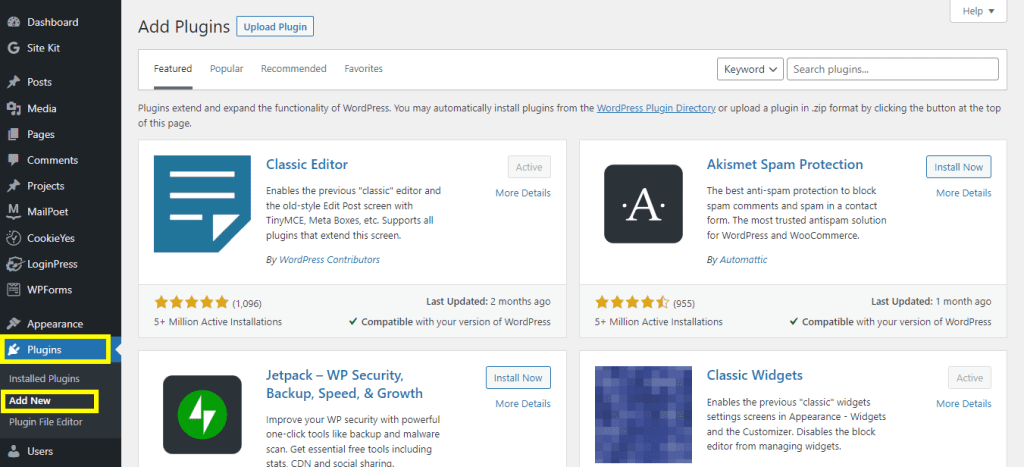
How to Install a Plugin in WordPress
A WordPress plugin can be easily found and installed from the Plugins » Add New page in the admin sidebar. From there, you can easily browse or search for your plugin in the WordPress plugin repository.
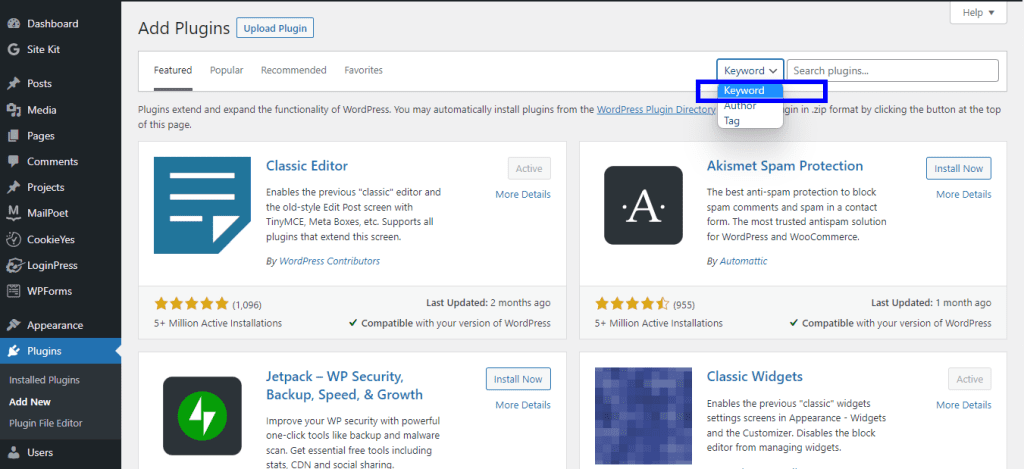
Click “Install Now” when you’ve found the plugin you wish to install, then wait while it installs. After the installation is complete, click “Activate” and your plugin is now ready to use. As a site administrator, you can also modify the settings for a plugin, deactivate them, or delete the plugin entirely from your WordPress website.
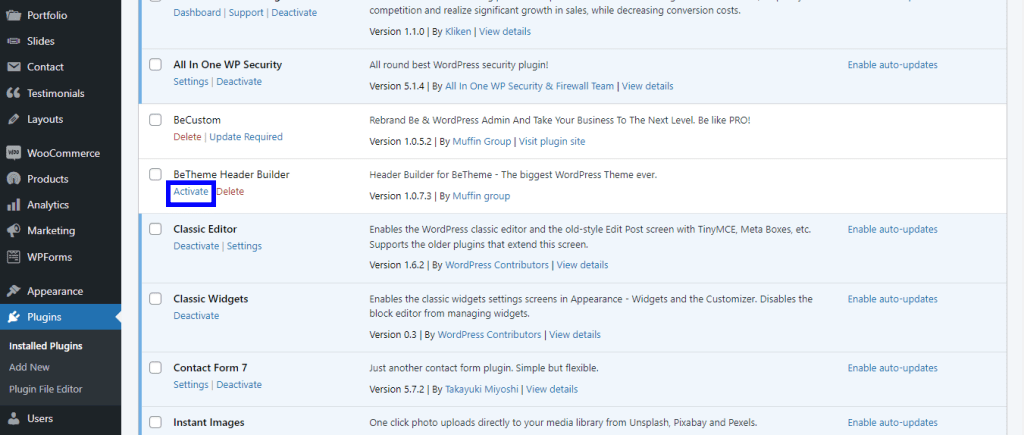
You can have plugins on your site that you no longer require as your site grows rapidly over time. To enhance the functionality and performance of your site, it’s very important to uninstall those plugins which are no longer needed.
How to Update Plugins in WordPress
Developers often update their plugins. When developers update one of their plugins, you’ll see a notification in your admin toolbar and admin sidebar.
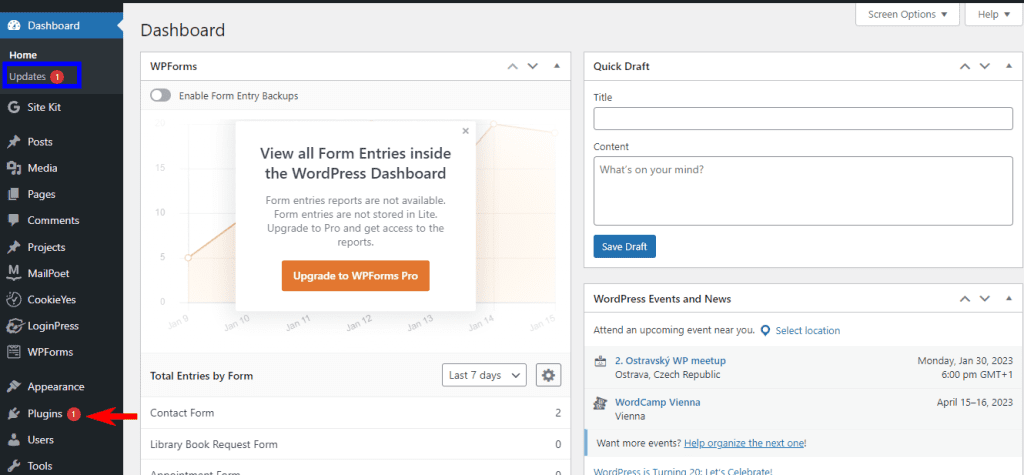
You have to click the notification icon when you receive an update notification in order to go to the ‘Updates‘ page. Other updates, such as those to the WordPress core or themes, will also be shown on this page.
WordPress Plugins: Are They Safe or Not?
There is no guarantee about safety. Some plugins could be poorly coded, and others might clash with your theme or another plugin. WordPress plugins that have been improperly coded can potentially be used by hackers to break websites.
Because of this, it’s crucial to only select plugins from reliable plugin repositories or plugin developers you know and trust.
Fortunately, you can learn a lot about a plugin before you decide to install it on your website. In the section below, we outline some of the criteria you should consider when selecting a plugin.
Using a WordPress security plugin like All in One WP Security & Firewall, which analyzes hundreds of websites, makes it possible to identify plugin security issues quickly and safeguards the security of your entire website, is another way to keep your website safe.
This is important for you to know how many WordPress plugins you should install if you’re thinking about installing too many and slowing down your website. Here, we’ll explain how plugins effect your website and demonstrate how to pick the best plugins.

How to Pick the Correct Plugin
Selecting the best plugin can be confusing with so many WordPress plugins available. The same function can be performed by numerous plugins, some of which have superior coding than others.
Free plugins
Free plugins might be an excellent starting point for your WordPress website if you’re new to the platform or have a tight budget.
You might swap out some of your free plugins for commercial ones that offer greater support and compatibility with your website when your website gets bigger.
When selecting a free plugin, you should consider the following inquiries:
When was the last time this plugin was updated?
Is it compatible with WordPress’ most recent version?
Are they getting responses to their questions about support?
How is the plugin rated by other users?
In our article on how to pick the best WordPress plugin, we go into further detail regarding selecting a free plugin.
Premium plugins
The paid versions of WordPress plugins known as “premium plugins” offer more functionality, priority support, documentation, and frequent updates. These are crucial factors to consider as your organization expands.
If you want us to design your website using WordPress, feel free to contact us. We have years of experience in designing WordPress website.
We hope you found this article helpful. If you found this helpful, then share this with your friends.
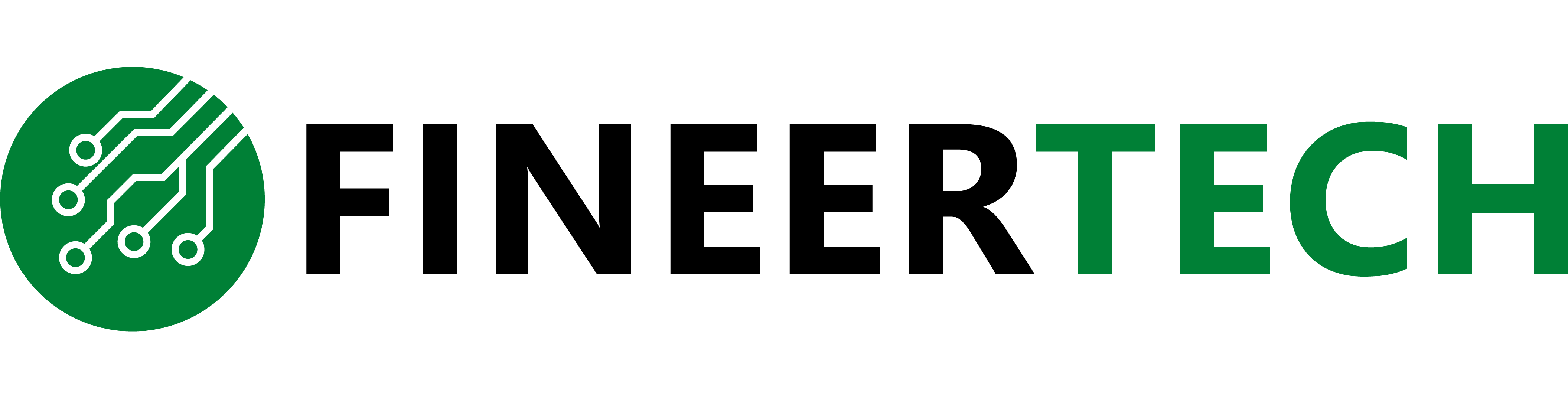

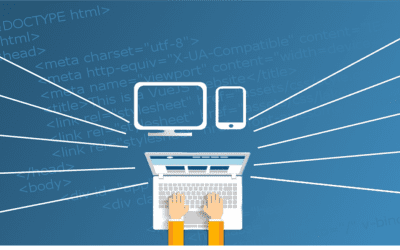

0 Comments